Overview
"Forward All" allows you to forward calls on your phone to another number.
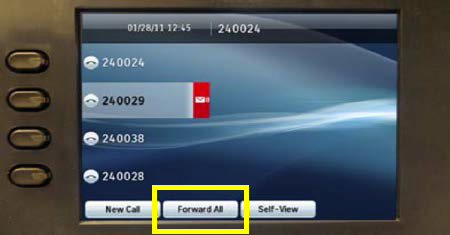
To forward all calls
- Press the "Forward All" softkey.
- Then enter the call forward target phone number exactly as you would dial it from your phone.
- To verify that your calls are forwarded, look for the "Forward All" icon in the line label, and the forwarding information in the header.
Cancel Call Forwarding
Press the "Forward Off" softkey.
Do you have more than one line on your phone?
If so, be aware that each line on your phone is forwarded separately. Forwarding your primary line does not forward the other lines on your phone.
To forward a line that isn't your primary
- First click to select that line
- Press the "Forward All" softkey.
- Then enter the call forward target phone number exactly as you would dial it from your phone.