Body
How to Copy
Step 1: Tap your card on the St. Mary's University label or login using the keyboard
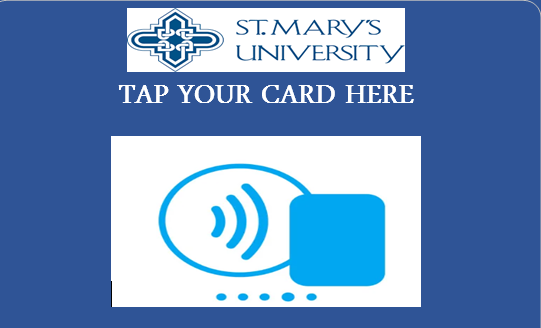
Step 2: Select access device
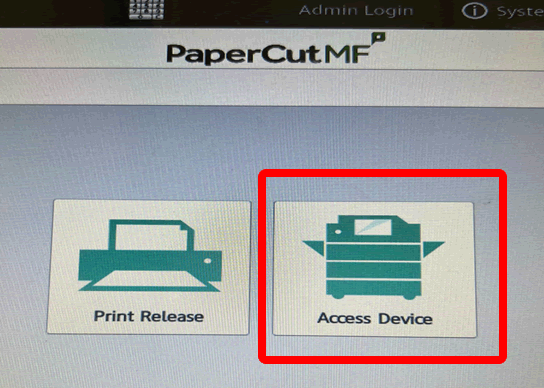
Step 3: Select easy copy
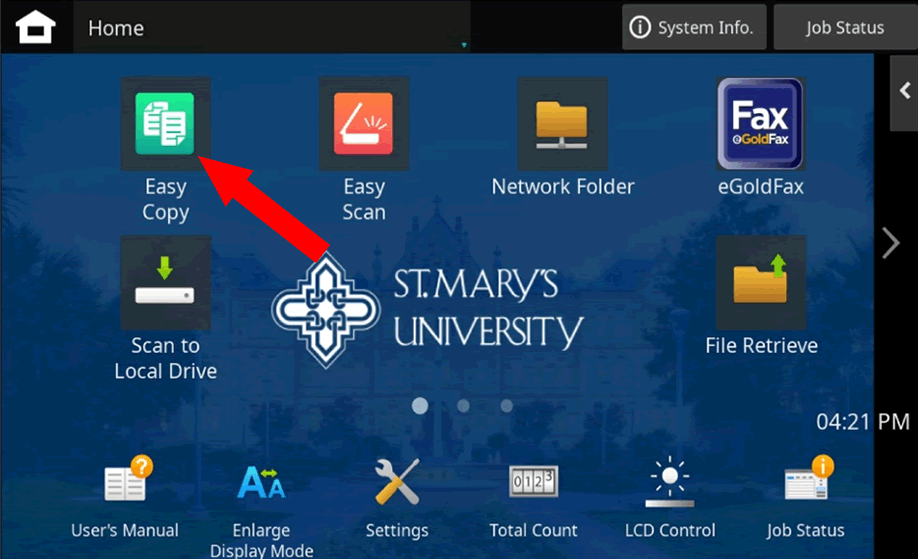
Step 4: Input the amount of copies
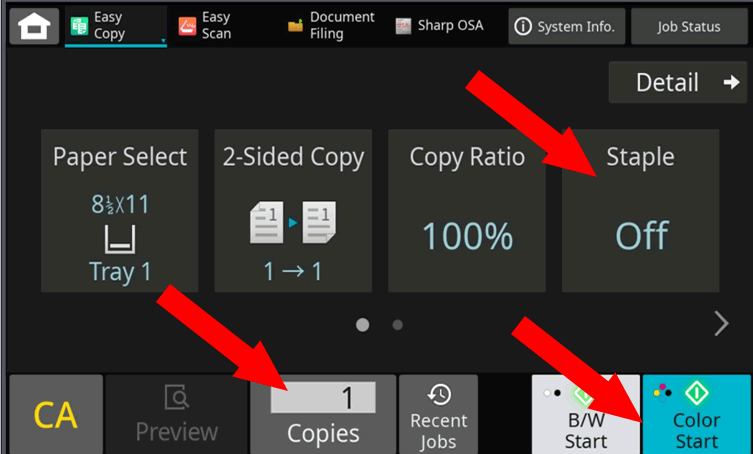
Step 5 (optional): select staple to turn on the staple option if you need the documents stapled.
Step 6: Select if you would like a b/w or color copy