Body
Your Rattler ID Card
The Rattler ID Card is the official University ID card for students, faculty and staff and must be carried at all times while on University-owned property. Many buildings require this card for access.
This card is property of St. Mary's University and is governed by the rules and regulations set forth by the University.
The Rattler ID Card is not transferable and must not be used by anyone other than the issued cardholder. Please refer to the Student Code of Conduct for additional information regarding Rattler ID Card policies.
There is a $10 charge for an initial Rattler ID Card as well as a $10 replacement fee if a Rattler ID Card is lost. Non-employees and visiting students/scholars may acquire a Rattler ID Card for a fee, and the sponsoring department will have to provide a cost center for payment.
Please note that Rattler ID card contains a photograph of the individual. These headshots are taken at Technical Support Center in the University Commons or the by individual submission of their own photo (Please read the submission guidelines section of this guide for instructions and photo requirements).
Expiration Dates: When your Rattler ID card is issued, it is issued with sticker with the valid current semester. If your ID Card is near or past expiration, please visit a the Technical Support Center help desk location to validate that your card is still active. Upon validation, you will receive a new expiration sticker to affix to your card.
Submission Guidelines
Photo submissions must meet the following criteria to be accepted for official use on your Rattler ID card:
- Color photos only
- Must be current (taken within the last 6 months)
- Background must be solid, smooth, and white, light-colored or gray
- Must be forward-facing, showing the head and top of the shoulders, like a passport photo
- A natural or neutral expression/smile
- Features, including eyes and face, must be clearly visible
- The maximum size of the photo is 1MB
Tips for Success
The following tips will help you take an acceptable photo for your ID Card:
- No hats, sunglasses or scarves (religious head coverings are permitted)
- Senior portraits or other professionally taken photos do not work well due to their dark, busy backgrounds.
- Do not use any filters to alter the photo
- Do not stand outside
Submission Examples
A newer photo reflecting your current appearance is preferred. Passport type photos work the best. This is often easily accomplished by taking a cell phone picture in front of a plain white background
Once the photo is approved students will receive an email with instructions on how to pick up your new Rattler ID Card. Photo identification must be provided to receive your Rattler ID Card.

✔ Great Photo!

✘ Hat or Sunglasses

✘ Too Dark

✘ Busy Background

✘ Sideways

✘ Too Bright

✘ Black and White

✘ Tilting

✘ Not Front-Facing
Submission Process
Step 1 - Check Your Email
Use the following link to request your invitation to access the online photo submission page:
Request Online Photo Submission Access
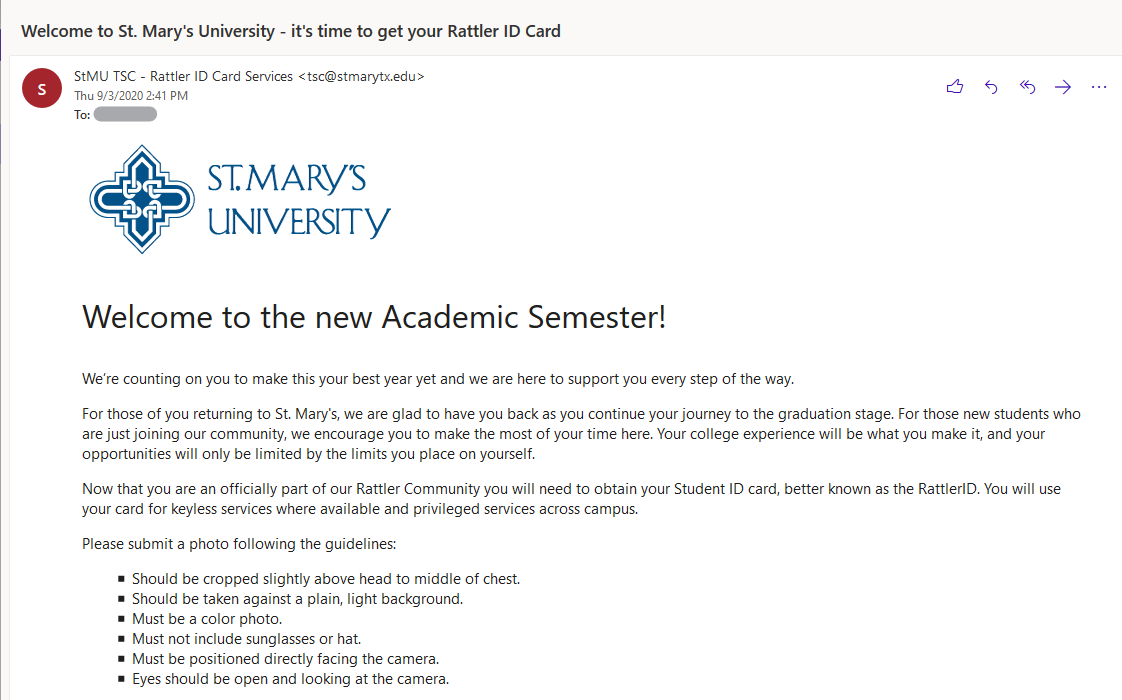
Step 2 - Upload Your Photo
Use the "Submit your photo" link found in the email invitation to access the CloudCard photo submission page.
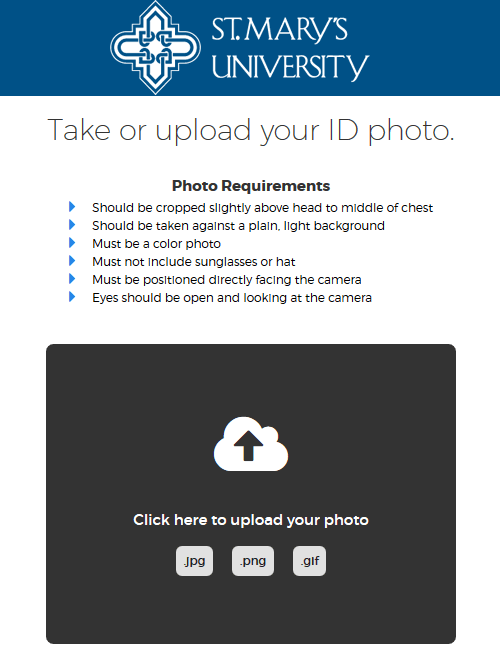
Frequently Asked Questions
I am receiving a "Server Error" when trying to upload my photo or photo identification. What do I do?
Please resize your photo smaller to no longer receive the error message. Photos must be smaller than 1MB.
My photo is sideways. Is that okay?
Yes, photos can be uploaded sideways. Our office will rotate your photo before adding it into our system.
I am clicking on the link that was sent to me by email and I am getting this error:
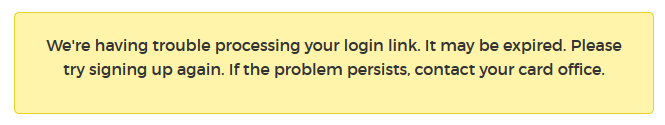
Why and what do I need to do?
The system works on temporary tokens that expire for security, this means your token has expired, please enter your email address on the provided box and click on the REQUEST ACCESS button